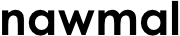Have you ever wondered how to use the colourful Cyclorama, the gridded Holodeck, the flashy Green Screen, the Presentation and the oh-so-very-white White sets? Follow the guidelines below to make the most out of the Backdrops Collection.
Cyclorama
As colourful as the Cyclorama may seem, it’s purpose is not to be a cotton candy look-alike set. In fact, in the cyclorama set, you can import your own panorama pictures to personalize your characters’ environment. The 6 screens, filled with different colors, are customizable and of different sizes. To create the picture below, we cut one image in 3 to put the 1/3 of the picture on the Ceiling screen, 1/3 of the picture on the Floor screen and 1/3 of the picture on the Wall 01 screen.
For a better resolution, use pictures with sizes:
- 4:1 or 256x64 px for wall 01
- 1:1 or 256x256 px for the floor, ceiling, wall 02, wall 03
Holodeck
The holodeck provides a neutral background you can use when wanting to concentrate on the characters’ text or speech instead of décor.
Green Screen
The Green Screen makes it simple to import your video in a movie editing tool and add the background you want. Our favorite editing tools are Camtasia, Final Cut Pro, Sony Vegas and PowerDirector.
Presentation
The “screen” in the presentation set perfectly aligns with Camera 1, so that the image completely fills the frame. This is ideal for putting your character in front of an image, or for presenting a video or a PowerPoint for example.
For a better resolution, use pictures with sizes:
- 2:1 or 256x128 px for the floor, wall 03, wall 02, wall 01, wall 04
- 1:1 or 256x256 px for the ceiling, screen
White
The white set is a 6-screen box. You can import 6 different images or videos.
For a better resolution, use pictures with sizes:
- 4:1 or 256x64 px for the wall 01, ceiling
- 2:1 or 256x128 px for the floor, wall 02, wall 03, wall 04