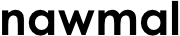Hi,
As some of you might have seen, we pushed a new release last week. It comprised a number of bug fixes, and some house-keeping in the form of new thumbnails for the asset families, and some cleaned up sets, with some new color variations.
For MAKE users, it includes some previously unreleased families - the Robots, Homeboys and Sticks.
There are also a couple of new features.
First is the ability to change a set. For a number of reasons, this wasn't previously available, as some information cannot be easily handed from one location to another. But we decided it's better to have something as a work-around, to enable you to take the scene you started to create in one place and change its setting.
It's not perfect, as some of the camera information can't carry to the new set, but it does allow you to transfer all of the character performance to a new environment. In EDU it works very well - the actors arriving in the right place to line up with the 3D camera placement. In MAKE, you may need to change the actors' position and any markers.
By the way - once you've performed the switch, it's worth saving as a new project file and then re-opening MAKE or EDU.
Also, we have a new bundle of sets for MAKE called "Backdrops" - specially for presentation purposes. These are simple sets with inlay screens designed for a character to stand, presenting in front of your images or video. It avoids the need for, and is so much easier than having to perform any green-screen shenanigans.
The set called Presentation, is configured so the inlay screen titled "screen" lines up perfectly with camera_1 to give you a full-screen image in the background of your characters.
In MAKE and EDU, check out the Christmas sets and characters. We pulled them together to make them easier to find, plus, they are super-cute.
Also, if you get the urge and haven't seen it already, there is a Christmas holiday video award that we are running until the end of the year.
Hope you enjoy this selection of Christmas presents!
Season's greetings,
Paul